|
[SOLVED] UTStats not downloding logs
|
 Mr.P Mr.P |
Posted on 02-23-2012 01:52 PM
|


Forum Rank

Posts: 623
Joined: 11/02/2009 08:11 AM
|
Hi Strych9,
I need your help one more time, you know almost everything about UT99 so maybe you have the solution also for this 
I've just installed the latest version of UTStats (v4.2.8 beta).
I did the following things:
1) created a database on a free webspace (PHP/MySQL)
2) imported UT99 tables to my database (from a .sql file)
3) configured UTStats
4) installed UTStats_Trigger
5) configured FTP access
All things were done in the right way (or at least I think so).
The webspace is online and the connection between the database and the UT99 server has been established. Nevertheless, when I use the "Import" feature of UTStats, server logs are NOT downloaded (=imported) by UTStats to the database. The files in the Logs folder on the server are recognized but not imported...any ideas ?
I post the screenshot of the webpage after importing logs from the server.
Thanks in advance
best regards,
Pietro
Mr.P attached the following image:
Edited by -=CoN=-WebAdmin on 02-27-2012 01:02 PM
|
| |
|
|
 -=CoN=-WebAdmin -=CoN=-WebAdmin |
Posted on 02-23-2012 02:07 PM
|




Forum Rank
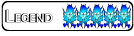
Posts: 2888
Joined: 11/21/2008 04:16 PM
|
My first thought would be that none of the 139 files are Utstats logs. Might just make sure the server is generating stat logs.
Or the files generated have a different name than what the config file is looking for.
If the above is all correct can you email me the config file for the utstats on the website and one of the stat logs?
Please make sure to remove your password before sending.
Thanks,
Edited by -=CoN=-WebAdmin on 02-23-2012 02:33 PM
|
| |
|
|
 Mr.P Mr.P |
Posted on 02-23-2012 03:36 PM
|


Forum Rank

Posts: 623
Joined: 11/02/2009 08:11 AM
|
-=CoN=-Strych9 wrote:
My first thought would be that none of the 139 files are Utstats logs. Might just make sure the server is generating stat logs.
Or the files generated have a different name than what the config file is looking for.
If the above is all correct can you email me the config file for the utstats on the website and one of the stat logs?
Please make sure to remove your password before sending.
Thanks,
thanks, I'm going to send you all the stuff by email
hope you can find something
thanks again Matt |
| |
|
|
 -=CoN=-WebAdmin -=CoN=-WebAdmin |
Posted on 02-23-2012 04:25 PM
|




Forum Rank
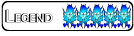
Posts: 2888
Joined: 11/21/2008 04:16 PM
|
Another thought is that the location that the logs are being copied to (utstats/logs on the website) may not have permission to write.
You can check it with these steps:
Using whatever means (usually the ftp client) you need to CHMOD the logs folder
to 777.
Now go into the logs folder.
Now CHMOD the backups, utdc, ac and ace folders to 777.
Now go back a level and into the includes folder.
CHMOD the file ftptimestamp.php to 777.
Edited by -=CoN=-WebAdmin on 02-23-2012 04:23 PM
|
| |
|
|
 Mr.P Mr.P |
Posted on 02-23-2012 05:15 PM
|


Forum Rank

Posts: 623
Joined: 11/02/2009 08:11 AM
|
-=CoN=-Strych9 wrote:
Another thought is that the location that the logs are being copied to (utstats/logs on the website) may not have permission to write.
You can check it with these steps:
Using whatever means (usually the ftp client) you need to CHMOD the logs folder
to 777.
Now go into the logs folder.
Now CHMOD the backups, utdc, ac and ace folders to 777.
Now go back a level and into the includes folder.
CHMOD the file ftptimestamp.php to 777.
ok, I changed the file permissions for the utstats/log folder and its subfolders (all subfolders/files CHMODed to 777) and some files were automatically copied to these folders (for example "Unreal.ngLog.xxxxx.log" files have been copied into "backup" subfolder) but no stats data were displayed on the website anyway...
maybe a part of the problem has been resolved (file permissions on the website) but still no result is displayed... |
| |
|
|
 -=CoN=-WebAdmin -=CoN=-WebAdmin |
Posted on 02-23-2012 06:35 PM
|




Forum Rank
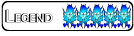
Posts: 2888
Joined: 11/21/2008 04:16 PM
|
ok it looks like the files are being copied now. One thing that stumped me at first was if there is only 1 player on and $import_ignore_bots = true; then the log is ignored. Once 2 or more people get on stats will start importing. |
| |
|
|
 Mr.P Mr.P |
Posted on 02-24-2012 02:26 AM
|


Forum Rank

Posts: 623
Joined: 11/02/2009 08:11 AM
|
-=CoN=-Strych9 wrote:
ok it looks like the files are being copied now. One thing that stumped me at first was if there is only 1 player on and $import_ignore_bots = true; then the log is ignored. Once 2 or more people get on stats will start importing.
ah ! good to know, thanks for your help !
some things now are clear, others are not so clear:
1) after changing file permissions to utstats/log folder and its subfolders "Unreal.ngLog.xxxxx.log" files have been copied into "backup" subfolder, correct:
$import_log_backup = "yes";
(yes ---> move .log files to the backup directory) OK!
2) the config.php file is also setup in order to ignore bots, correct:
$import_ignore_bots = true;
(true ---> ignore bots and bot kills/deaths) OK!
3) I can't find a variable about min number of players linked to data import: does it exist somewhere or if there is only 1 player (and $import_ignore_bots = true) automatically logs are ignored (= UTStats default behaviour) ?
4) not all the files in the "Logs" folder on the server are .log files. There is also a lot of .tmp files. Why ? how are they created ?
thanks |
| |
|
|
 -=CoN=-WebAdmin -=CoN=-WebAdmin |
Posted on 02-24-2012 08:23 AM
|




Forum Rank
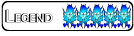
Posts: 2888
Joined: 11/21/2008 04:16 PM
|
Mr.P wrote:
3) I can't find a variable about min number of players linked to data import: does it exist somewhere or if there is only 1 player (and $import_ignore_bots = true) automatically logs are ignored (= UTStats default behaviour) ?
As far as I am aware, there is not a variable to change other than $import_ignore_bots. Basically if there is only 1 person on they will only have bot kills and bot deaths.
Mr.P wrote:
4) not all the files in the "Logs" folder on the server are .log files. There is also a lot of .tmp files. Why ? how are they created ?
.tmp files are the files that are made when the log is being created during the current map. Once the map ends it is changed to a .log file. The reason you see .tmp files still is usually due to the server getting shutdown or the server crashing before it can change it to a .log file. I have noticed that there will always be at least 2 .tmp files. One will be the current map that is running and the other will be one that utstats makes when it first starts up. |
| |
|
|
 Mr.P Mr.P |
Posted on 02-24-2012 09:34 AM
|


Forum Rank

Posts: 623
Joined: 11/02/2009 08:11 AM
|
-=CoN=-Strych9 wrote:
As far as I am aware, there is not a variable to change other than $import_ignore_bots. Basically if there is only 1 person on they will only have bot kills and bot deaths.
Ok, fine.
I will try to play a match with 2 or more players asap to test UTStats web service and see if logs are imported correctly.
-=CoN=-Strych9 wrote:
.tmp files are the files that are made when the log is being created during the current map. Once the map ends it is changed to a .log file. The reason you see .tmp files still is usually due to the server getting shutdown or the server crashing before it can change it to a .log file. I have noticed that there will always be at least 2 .tmp files. One will be the current map that is running and the other will be one that utstats makes when it first starts up.
Thanks for the info, very useful.
Now I understand why there are so many .tmp files in the "Logs" folder: someone worked a lot on that server (by installing new maps and new mutators) and many stop/start operations were done. At every shutdown the current .tmp file is not converted into a .log file, so .tmp files cumulate on the server. All does make sense now.
As .tmp files have not been converted, I suppose I can delete all of them because they are useless, only .log files are used by UTStats.
Thanks again !
Pietro |
| |
|
|
 -=CoN=-WebAdmin -=CoN=-WebAdmin |
Posted on 02-24-2012 09:40 AM
|




Forum Rank
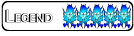
Posts: 2888
Joined: 11/21/2008 04:16 PM
|
Mr.P wrote:
Ok, fine.
I will try to play a match with 2 or more players asap to test UTStats web service and see if logs are imported correctly.
If you want I can jump on your server with you for a map to test (at work so can't stay long). Just post your server info and I will watch for you to be on.
Mr.P wrote:
As .tmp files have not been converted, I suppose I can delete all of them because they are useless, only .log files are used by UTStats.
You can rename them to .log but I think since there were not finished utstats may not be able to use them. I delete my tmp files. |
| |
|
|
 Mr.P Mr.P |
Posted on 02-24-2012 09:58 AM
|


Forum Rank

Posts: 623
Joined: 11/02/2009 08:11 AM
|
I wanted to test UTStats on sunday, when I will have more time available, anyway thanks for your help.
I will inform you about the results.
Matt, you are always kind, friendly and helpful.
If I can help you or CoN team someway, tell me what can I do.
best regards,
Pietro
PS: ...question off-topic: NBK Cup 2012 is going to start, wanna join ? there are still 3 positions available (13/16 teams joined) I would be glad to see CoN team joining the cup... |
| |
|
|
 -=CoN=-WebAdmin -=CoN=-WebAdmin |
Posted on 02-24-2012 10:12 AM
|




Forum Rank
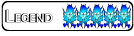
Posts: 2888
Joined: 11/21/2008 04:16 PM
|
Mr.P wrote:
I wanted to test UTStats on sunday, when I will have more time available, anyway thanks for your help.
I will inform you about the results.
Ok sounds good. Just let me know if I can do anything.
Mr.P wrote:
Matt, you are always kind, friendly and helpful.
If I can help you or CoN team someway, tell me what can I do.
Thank you I really appreciate that!
Mr.P wrote:
PS: ...question off-topic: NBK Cup 2012 is going to start, wanna join ? there are still 3 positions available (13/16 teams joined) I would be glad to see CoN team joining the cup...
You will need to PM Pyro or Super they handle all of that kind of stuff. I pretty much stay out of their way.  |
| |
|
|
 Mr.P Mr.P |
Posted on 02-26-2012 03:00 PM
|


Forum Rank

Posts: 623
Joined: 11/02/2009 08:11 AM
|
Hi Matt,
before I tested UTStats and finally it worked fine ! 
.log files importing works with at least 2 players: after changing the file permissions on web folders, logs have been imported correctly. I post the screenshot of the webpage.
ISC Camping Server - IP: 109.168.115.247:7780
UTSTATS web: http://fragfinity...m/utstats/
That is not my server, I play on there sometimes sniper camping with -{ISC}- guys, they are all nice and good snipers (one of the admins, Mano Santa, is also a great mapper, he built up the famous "Oriental Passage" map...).
I haven't much free time but I like to use it to study the game and I'm happy because I learnt much about UT99 and servers.
THANK YOU VERY MUCH for your help and patience.
If I can do anything for you or CoN team, tell me, I'll be glad to help anytime.
best regards and a big hello to CoN team,
Pietro (Mr.P)
Mr.P attached the following image:
|
| |
|
|
 -=CoN=-WebAdmin -=CoN=-WebAdmin |
Posted on 02-26-2012 04:03 PM
|




Forum Rank
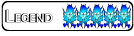
Posts: 2888
Joined: 11/21/2008 04:16 PM
|
Thanks for the update and glad it works for you!!
Talk to you soon, |
| |
|





