|
TS3 + UT99 audio rendering
|
 Mr.P Mr.P |
Posted on 03-26-2012 07:26 AM
|


Forum Rank

Posts: 623
Joined: 11/02/2009 08:11 AM
|
Hi,
I've a big problem on my notebook with UT99 and TeamSpeak3.
UT99 standalone works fine, TS3 standalone does it too but when I use both of them at the same time something goes wrong: when I open TS3 (v3.0.5, the last version available) and then I start UT99, the game freezes and the game audio (only) crashes.
I tried to reinstall first the audio drivers and then update them but nothing happened, same issue (Win7 Professional are and Realtek High Definition audio drivers are installed on this notebook).
On my old notebook (WinXP with Realtek AC'97 audio drivers) all works fine and I can use them at the same time without any problems.
Maybe the issue is about the OS but I can't find a solution.
Any idea will be greatly appreciated. Thanks in advance.
greetings,
Pietro |
| |
|
|
 -=CoN=-WebAdmin -=CoN=-WebAdmin |
Posted on 03-26-2012 09:16 AM
|




Forum Rank
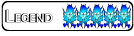
Posts: 2888
Joined: 11/21/2008 04:16 PM
|
I know there was a similar problem a week or so ago but driver update fixed it. I see you did an update on the driver. I have not seen this issue before but I will look around and see if I can find anything.
Also something to try is to look in the settings->plugins and disable the Teamspeak 3 overlay and volume control plugins.
Thanks,
Edited by -=CoN=-WebAdmin on 03-26-2012 09:27 AM
|
| |
|
|
 Mr.P Mr.P |
Posted on 03-26-2012 01:46 PM
|


Forum Rank

Posts: 623
Joined: 11/02/2009 08:11 AM
|
-=CoN=-Strych9 wrote:
Also something to try is to look in the settings->plugins and disable the Teamspeak 3 overlay and volume control plugins.
thanks
I've tried to disable all the TS3 plugins but nothing happened.
one more info: when I change the TS internal driver and use "Direct Sound", the game doesn't freeze anymore but game audio still crashes...  |
| |
|
|
 -=CoN=-WebAdmin -=CoN=-WebAdmin |
Posted on 03-26-2012 01:49 PM
|




Forum Rank
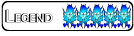
Posts: 2888
Joined: 11/21/2008 04:16 PM
|
I will keep looking. Nothing has turned up yet. You may need to post in the Teamspeak 3 forums: http://forum.team.../forum.php
I will let you know if I find anything, and please let us know if you find a solution.
Thanks, |
| |
|
|
 Mr.P Mr.P |
Posted on 03-27-2012 02:11 AM
|


Forum Rank

Posts: 623
Joined: 11/02/2009 08:11 AM
|
Thanks for the infos.
I've just posted about this issue on TS3 forums. If I will find a solution, I will surely post it in the forum.
greetings,
Pietro
Edited by Mr.P on 03-27-2012 02:40 AM
|
| |
|
|
 Draco Draco |
Posted on 04-05-2012 06:23 PM
|
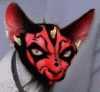
Forum Rank

Posts: 124
Joined: 08/16/2009 06:47 PM
|
 Code Code[Galaxy.GalaxyAudioSubsystem]
UseDirectSound=False <----- Option 1. Change this to the opposite of what it is.
Try this. See what happens.
~JJ |
| |
|
|
 Mr.P Mr.P |
Posted on 04-08-2012 04:49 AM
|


Forum Rank

Posts: 623
Joined: 11/02/2009 08:11 AM
|
Draco wrote:
 Code Code[Galaxy.GalaxyAudioSubsystem]
UseDirectSound=False <----- Option 1. Change this to the opposite of what it is.
Try this. See what happens.
~JJ
Thanks for the hint Draco but unfortunately it doesn't work.
I tried many cycles of start/close UT99 with and without TS3 open and I noticed UT99 audio sometimes crashed anyway with TS3 closed, so I think the problem is basically the audio driver but I can't do anything about it because it's already updated and it works fine with all the other programs installed on my notebook.
Maybe these drivers are too recent and UT99 too old.
I see no solution at all, I can only hope to catch sometimes the wild card and see things work...
Anyway thanks everyone.
greetings,
Pietro
Edited by Mr.P on 04-08-2012 05:03 AM
|
| |
|
|
 Mr.P Mr.P |
Posted on 05-21-2012 06:35 AM
|


Forum Rank

Posts: 623
Joined: 11/02/2009 08:11 AM
|
I think to have found the solution...
http://www.ut99.o...amp;t=2975
[Galaxy.GalaxyAudioSubsystem]
UseDirectSound=True
UseFilter=True
UseSurround=False
UseStereo=True
UseCDMusic=False
UseDigitalMusic=True
UseSpatial=False
UseReverb=True
Use3dHardware=False
LowSoundQuality=False
ReverseStereo=False
Latency=40
OutputRate=22050Hz
EffectsChannels=16
DopplerSpeed=9000.000000
MusicVolume=0
SoundVolume=255
AmbientFactor=0.700000
I changed the "Latency" value from 40 to 60 and finally the sound worked fine !
I found also this interesting post where people talk about tweaking audio/video features in UT99, very useful:
http://www.ut99.o...&t=373
[Galaxy.GalaxyAudioSubsystem]
UseDirectSound=True
UseFilter=True
UseSurround=True // Will make UT sound better even with 2.0 stereo configurations
UseStereo=True
UseCDMusic=False
UseDigitalMusic=True
UseSpatial=False
UseReverb=True
Use3dHardware=False
LowSoundQuality=False
ReverseStereo=False
Latency=50 // Default value 40 will occasionally cause sound stutter and crackling under XP, Vista and 7
OutputRate=44100Hz // Increase sample rate for improved sound quality
EffectsChannels=32 // Change from default 16 for richer audio effects
DopplerSpeed=9000.000000
MusicVolume=192
SoundVolume=224
AmbientFactor=0.700000
I hope these infos can help others with the same problems.
greetings,
Pietro |
| |
|
|
 -=CoN=-WebAdmin -=CoN=-WebAdmin |
Posted on 05-21-2012 08:17 AM
|




Forum Rank
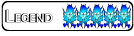
Posts: 2888
Joined: 11/21/2008 04:16 PM
|
Thank you for the update on this!! |
| |
|





