|
[SOLVED]UTDC and "BotPack.u" file integrity check
|
 Mr.P Mr.P |
Posted on 12-26-2009 06:02 AM
|


Forum Rank

Posts: 623
Joined: 11/02/2009 08:11 AM
|
Hello to all,
I've an odd problem with my UT99 (GOTY), many times I've written about it to Strych9 who is now tired to read my endless PMs. So, I write on the forum, maybe someone has experimented the same issue.
When I join other servers (for example RoZ, NBK, etc...) and then I return to -=CoN=- server, UTDC kicks me off because of a fault in "BotPack.u" file integrity check. In some manner, I don't know how, this file is being corrupted after I connected to or disconnected from other servers. The odd thing is that this file is not part of the mods I download from servers, this file is part of UT standard folders stuff (i.e. a UT/System folder file)
This is a very annoying issue: now every time I join other sniper servers then I must copy a fresh copy of "BotPack.u" (which -=CoN=-Buffalo_Bill gave to me) file in my UT/System folder.
I'm looking for infos about it by several weeks on every UT web site on the net but I didn't still find anything.
Has anyone some brilliant ideas ?
thanks in advance,
Pietro
Edited by -=CoN=-TruckerClock on 10-05-2011 10:15 AM
|
| |
|
|
 WigSPLITTER WigSPLITTER |
Posted on 12-27-2009 11:02 AM
|
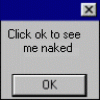
Forum Rank

Posts: 239
Joined: 07/14/2009 05:09 PM
|
Im at a loss at this point but what happens if you keep a fresh "botpack.u in your My documents folder or someplace safe. When you need it, "copy" it instead of actually moving it so it always stays original. Ill see if I can find any solution to this problem. Hang in there while we look!
Wig
Edited by WigSPLITTER on 12-27-2009 11:02 AM
|
| |
|
|
 -=CoN=-WebAdmin -=CoN=-WebAdmin |
Posted on 12-27-2009 12:29 PM
|




Forum Rank
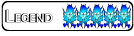
Posts: 2888
Joined: 11/21/2008 04:16 PM
|
I personally have not seen this other than it happening to you. I hope someone else can chime in on this. |
| |
|
|
 Draco Draco |
Posted on 12-27-2009 12:29 PM
|
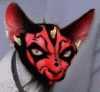
Forum Rank

Posts: 124
Joined: 08/16/2009 06:47 PM
|
I've never heard of this happening to a stock engine file without someone
actually changing it. Here is an idea. Since it's a stock file, it will never
need to be changed. Copy a fresh version of the good file into your
system folder and then right-click on the file. Check the read-only box and
hit OK. It'll prevent whatever it is that is changing it from making
the change. It's a read-only file by default so changing this
shouldn't cause any issues. Have a good one.
~Johnny Jones
Edited by Draco on 12-27-2009 12:31 PM
|
| |
|
|
 -=CoN=-WebAdmin -=CoN=-WebAdmin |
Posted on 12-27-2009 04:21 PM
|




Forum Rank
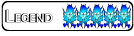
Posts: 2888
Joined: 11/21/2008 04:16 PM
|
Good idea Draco. Read only should take care of it. I just wonder if some kind of virus scan or spyware scan could be altering it. It is a long shot but hey it is a guess.
If it were me I would go with the read only idea.  |
| |
|
|
 Mr.P Mr.P |
Posted on 12-28-2009 08:43 AM
|


Forum Rank

Posts: 623
Joined: 11/02/2009 08:11 AM
|
Hello to all,
thanks Draco for the advice, it is as much smart as simple.
I feel ashamed to have not tested it before. Thinking about the famous retarded girl voice pack, I would like to say "please, don't call me a mongoloid" even though my avatar says the opposite !
Yesterday, I followed Draco's advice. I joined FUN freestyle server for a match and then I connected again to CoN server. All went fine, no problems observed. About one hour ago I connected to CoN server again to verify the integrity of my system and it was ok.
It seems that it works, at least for now.
This night I also found something interesting. It seems that, luckily (or unfortunately) I'm not the only one to have experimented this issue till now so I think that the Murphy's Law may apply also to other players than me.
Look at this page: http://www.unreal...21039.html
No one had a definitive answer for this (someone talks about cheats or cheat-like modified BotPack.u files) but it's clear that this issue exists.
I went more deep into it. I've read on other web resources that the original distribution of UTDC also contains a special file, called "DigestFile.exe", which is used to calculate MD5 checksums of UT system files. I've downloaded all the stuff here (direct link): http://ut-files.c...TDCv21.zip
I tested BotPack.u MD5 hash with DigestFile.exe and the result (D46650C6A090CAFB6333BC33491E561D) was consistent with infos I've found here: http://www.unreal...-9728.html
The BotPack.u file was ok and recognized as original.
At this time I needed the counter-check to test the goodness of Draco's solution.
So before I made BotPack.u ready again to be modified, unchecking "read-only" property of the file. I joined again RoZ server and played a match. Then I connected again to CoN server and played 2 matches. I expected to be kicked off but nothing happened. Now I will return to server to see if UTDC kicks me off again. If a background logic exists in this behaviour, it has to come out.
Maybe a solution (I hope not temporary) has been found and also it was possible, by the use of DigestFile.exe, to evidence the state of corruption of BotPack.u but the reason that caused this corruption is still unknown.
In the file "How to read UTDC logs.txt", included in the original distribution of UTDC, it's written:
"Log headline: Client have failed integrity check
The client have failed the file MD5 check. As file corruptions do occur, you need to know if the failed MD5 hash match a cheat file or you need to ask for the file that failed the check, to check if it's a cheat or file corruption. If you can't do any of the above to identify the file as a cheat, then assume that it was a file corruption that cause the failed check. If other players fail the check with the same bad MD5 hash you can assume it's a cheat file or a legit file you don't know about. Search the forums or ultimately get the file to check if it's a cheat."
So, they finally say that it's a cheat or other (?), but if it's not a cheat (and it's not a cheat), what it can be ? nobody knows...
Moreover, I've discovered in my UT/System folder a copy of UTPure (some time ago I played on other DM/TDM servers so I've had downloaded it)...is it possible that UTPure may interfere with UTDC ? Or is maybe my version of UT99 (i.e. UT GOTY, 2CDs) not suitable to anti-cheats systems currently used on servers ? Maybe have I to reistall all stuff starting out this time from UT99demo+436patch_nodelta ? I guess this is very complicated, too many variables and not good knowledge of the UT system engine. Ouch !
Sorry for bothering you with these problems.
These issues are terrible, one would (should) think only to play.
greetings,
Pietro |
| |
|
|
 DeMo DeMo |
Posted on 12-28-2009 09:44 AM
|
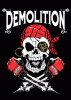

Forum Rank

Posts: 416
Joined: 07/20/2009 08:28 AM
|
 mr.pannolino, you have to be very carefull on what servers you test it on, some servers like TNT mr.pannolino, you have to be very carefull on what servers you test it on, some servers like TNT  will banned you for life if you fail a integrity test. will banned you for life if you fail a integrity test. |
| |
|
|
 Draco Draco |
Posted on 12-28-2009 11:57 AM
|
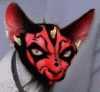
Forum Rank

Posts: 124
Joined: 08/16/2009 06:47 PM
|
I think there are like 4 different versions of Botpack.u depending on which version
of the game you have but they are all white-listed and accounted for. I am one that
honestly believes silent corruptions happen on files for no apparent reason. I've
fought with this particular subject with other admins and know for a fact they can
happen. If the read-only function works then stick with it. There is never an
instance at any point that that file should ever been changed so I don't think
anything will happen. Now if it were a file that is written to regularly by the game,
there would be a risk of the game errorring out but I don't see that happening
here. There is a black-list over at UnrealAdmin of known cheats. See if you can
find it and compare your MD5 of the bad file to that list. I bet you don't find it.
Stick with the read-only or do the dreaded reinstall. That usually fixes all
engine related issues. Have a good one.
~Johnny Jones |
| |
|
|
 Draco Draco |
Posted on 12-28-2009 12:03 PM
|
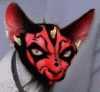
Forum Rank

Posts: 124
Joined: 08/16/2009 06:47 PM
|
If there is somewhere you can upload that corrupt botpack file, I'd like to check it out
and it would even put your mind at ease when I was done.
~Johnny Jones |
| |
|
|
 Mr.P Mr.P |
Posted on 12-28-2009 01:29 PM
|


Forum Rank

Posts: 623
Joined: 11/02/2009 08:11 AM
|
Draco wrote:
If there is somewhere you can upload that corrupt botpack file, I'd like to check it out
and it would even put your mind at ease when I was done.
~Johnny Jones
Hi Draco,
thanks again for the infos.
Before I couldn't connect to server to play because I was busy. If UTDC will kick me off again, I will check MD5 and upload corrupted BotPack.u file right away somewhere in order you can check it out.
By the way, if "read-only" solution will work, I'll surely keep it. And yes, the BotPack.u file is part of the UT stuff that is not changed during the game, so keeping it "read-only" shouldn't cause any problems.
I am very curious to understand the nature of these "silent corruptions" and their reason. I've experimented yet "corruptions" in past but only for files that were written on disk (for example JPEGs obtained from scans) but never for "read-only" files.
Latest news: before VeyronX and Dynam0^[X] from -]NBK[- clan told me that this issue could be related to the installation of CD2 of my UT GOTY. Some textures on CD2 (those of ChaosUT or Rocket Arena mods) can cause annoying problems online. They said that one solution could be disinstalling CD2 to delete these textures, I can try it easily.
I'm open minded, all suggestions are welcome, I would like to solve this issue to avoid incidental problems in future.
greetings,
Pietro
PS: Some days ago I tried to register to [FUN] clan site, I was waiting confirmation email to get the activation code but it never arrived. When I visited the site to see what went wrong, the system told me that my username was yet in use (by me) but couldn't solve the registration. Are there any problems on server ? this is the most problematic (technically speaking) end-of-the-year I've experimented in my life ! |
| |
|
|
 Draco Draco |
Posted on 12-28-2009 02:18 PM
|
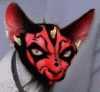
Forum Rank

Posts: 124
Joined: 08/16/2009 06:47 PM
|
You shouldn't have any issues with our website. Just let me know what name you registered
with and I'll activate your account. For some reason, a lot of email systems don't recognize
our domain and block it. That's probably what happened. Have a good one.
~Johnny Jones |
| |
|
|
 Mr.P Mr.P |
Posted on 12-31-2009 07:59 AM
|


Forum Rank

Posts: 623
Joined: 11/02/2009 08:11 AM
|
Hi all,
yesterday I've been playing for many hours on CoN server but nothing happened. Let's see if UTDC kicks me off again. |
| |
|





