|
[SOLVED]UT99 and FlashDrives/PortableHarddrives!
|
 DiFalco DiFalco |
Posted on 03-19-2010 01:11 PM
|

Forum Rank

Posts: 66
Joined: 03/01/2010 05:38 PM
|
My current computer-rather old by todays standards is about to run out of harddrive space. Issue is don't quite have the funds to up and go by a brand spanking new one. Question is do any members have experience with running UT off of flashdrives or the new portable harddrives? Having came back to the game after 5years my UT folder has went from 4gigs to over 6gigs in less than 2weeks time! Any suggestions related to the portabledrives or system enhancement would be helpful.
Dell Dimemsion 2400
OS-Windows XP SP2
Processor 2.4gig Celeron(not overclocked)
1.5 Gigs RAM (upgraded)
Nvidia Mx 4000 128meg (I know the MX family is crap but best I can do when limited to PCI slots)
Edited by -=CoN=-TruckerClock on 10-05-2011 10:22 AM
|
| |
|
|
 WigSPLITTER WigSPLITTER |
Posted on 03-19-2010 01:33 PM
|
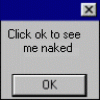
Forum Rank

Posts: 239
Joined: 07/14/2009 05:09 PM
|
I personally have not tried to run it from a flash/portable HD but I may be able to answer the question...Perfromance will suuuuuuuuuuuuuck wind...big time. Reason being is that the game will continue to try and access information from that device and they are not as fast as your primary HD. My suggestion would be to get an external HD and move much of your NON-UT stuff to it. Music, movies, documents etc, all of it to the external drive. Check on Craigslist to find a cheap 300GB drive, probably about $30-40 and move everything there. Also, defragment your "C" drive and delete any unnecessary programs that you dont use. Clear your temp files to free up a bit more space.
I truly believe UT will come to a crawl if you try to use a flash drive or run the game off an external drive. Others may have a different opinion.
Wig |
| |
|
|
 Mr.P Mr.P |
Posted on 03-19-2010 03:10 PM
|


Forum Rank

Posts: 623
Joined: 11/02/2009 08:11 AM
|
Hi DiFalco,
several months ago I saw on torrent network a copy of UT GOTY "portable", about 500MB, so I think that someone tried to play it also on flashdrives...maybe it could be work well or almost good but I can't really tell you something about the performance of UT99 in these conditions...you can only try and see it with your eyes...
Anyway, WigSPLITTER's suggestion is good ! look for an external HD and copy all not-UT files there...or try to buy for your old pc an old HD EIDE from someone: if you have one EIDE slot free on the motherboard you could add a second HD and then install UT there...I advice you to buy a 7200 RPM HD, the old 5400 RPM ones are too slow for reading data...
greetings,
Pietro |
| |
|
|
| Motor |
Posted on 03-19-2010 03:55 PM
|

Forum Rank

Posts: 31
Joined: 10/20/2009 04:51 PM
|
Interesting.
First off, yes upgrading from a 5400 rpm HD to a 7200 rpm HD will improve some other features as far as game startup (speaking from experience, upgraded from a 7200 rpm to 10,000 rpm). As far as accessing information on the HD once the game starts up, RPMs don't really do a whole lot. This is where RAM comes into play, remember this game is 10 years old.
As far as playing this game on a portable device, both my brother and myself have tried this and have had success. It all depends on the particular portable device you are using and the computer you are connecting it into. USB 2.0 connection is recommended. As far as what style, whether it would be a flash style or a spinning device, would be up to you. Using a flash portable device there are no moving parts or power connections, the biggest size you would need to look at to just keep UT99 running would be between 3-10 gigs.
As far as the portable version of UT99....well, UT99 was originally setup in a way that there are no ID numbers to it. You could take your current version of it, back the whole file up on an external device. Go to a buddies house, and dump the entire contents of the UT99 folder and play it on their system.
- |FuN| Badmotor |
| |
|
|
 -=CoN=-BLSwagger -=CoN=-BLSwagger |
Posted on 03-19-2010 08:12 PM
|
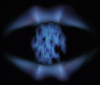

Forum Rank

Posts: 603
Joined: 11/24/2008 01:31 PM
|
Does that Dell Case have room for a second HardDrive? You can pick a HardDrive cheap on Ebay. Set it up as a Secondary drive and then move your UT files to it.
I run 2 SATA drives on my PC. All Games and Data are on the secondary drive. Makes reloading Windows a piece of cake. Don't have to back anything up.
Edited by -=CoN=-BLSwagger on 03-19-2010 08:17 PM
|
| |
|
|
 DiFalco DiFalco |
Posted on 03-20-2010 12:51 PM
|

Forum Rank

Posts: 66
Joined: 03/01/2010 05:38 PM
|
Thank you all for the advise and suggestions. Not sure which avenue I'm going to take yet to solve this problem. Installing another harddrive may be a possibility. Although I did do a test run last night by installing UT to a 2gig flashdrive(usb 2.0)...it ran fine...if anything it loaded faster than the version on my harddrive (that one is full of mods-etc...which could account for slowness to load). Anything goes significantly wrong with UT on a flashdrive I'll be quick to post the disaster in case anyone else considers it...lol |
| |
|
|
 Mr.P Mr.P |
Posted on 03-20-2010 01:33 PM
|


Forum Rank

Posts: 623
Joined: 11/02/2009 08:11 AM
|
You are welcome DiFalco, we love disasters and most of all I love disasters...one day I will tell you all my hardware/sofware/UTDC problems with UT...ah ah ah 
As I said to Strych9 some time ago, it seems that "Murphy's Law" can apply perfectly to my UT GOTY...  |
| |
|
|
 WigSPLITTER WigSPLITTER |
Posted on 03-20-2010 02:29 PM
|
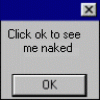
Forum Rank

Posts: 239
Joined: 07/14/2009 05:09 PM
|
Well ill be jibbered!! I would never have guessed you could run it off a flash drive!! learn sumthin new everyday!! I run everything off my 200 gb EIDE HD and have a 500GB external (US , a 1 Terrabyte SATA and a 1.5 TB SATA for storage... almost 3.5 TB of storage on my machine....never have an issue for finding places to put stuff... , a 1 Terrabyte SATA and a 1.5 TB SATA for storage... almost 3.5 TB of storage on my machine....never have an issue for finding places to put stuff...
Edited by WigSPLITTER on 03-20-2010 02:32 PM
|
| |
|
|
 DiFalco DiFalco |
Posted on 03-20-2010 02:54 PM
|

Forum Rank

Posts: 66
Joined: 03/01/2010 05:38 PM
|
Did a lil more digging into putting in an internal harddrive...no luck. This old system doesn't allow for expansion in that regards, and the old harddrive only has a 40gig capacity. Apparently a portable harddrive is going to be the solution. Checked into a Seagate 320gig (usb 2.0 so no external power needed) for under $100(moving 1,961 music files to the portable drive should free up alot of memory..yes I said 1,961).
As for UT problems...lately having a lot of "version mismatch" lately. For the most part I only play on CON & FUN servers so not quite sure why this is occurring...only solution has been to fire up the map manager program and uninstall the file that is "mismatched"...that usually works unless I can't find the file. Latest quandary involves the BBST-Arctic map..something about the "Oil" package is mismatched but I can't find the file...(and by the time I normally find the file and fix it the map is over anyways...go figure huh? lol)
|
| |
|
|
 -=CoN=-WebAdmin -=CoN=-WebAdmin |
Posted on 03-20-2010 04:46 PM
|




Forum Rank
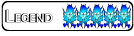
Posts: 2888
Joined: 11/21/2008 04:16 PM
|
DiFalco wrote:
As for UT problems...lately having a lot of "version mismatch" lately. For the most part I only play on CON & FUN servers so not quite sure why this is occurring...only solution has been to fire up the map manager program and uninstall the file that is "mismatched"...that usually works unless I can't find the file. Latest quandary involves the BBST-Arctic map..something about the "Oil" package is mismatched but I can't find the file...(and by the time I normally find the file and fix it the map is over anyways...go figure huh? lol)
Yeah this happens when people edit maps or files and don't change the name of the map or package they edit. UT does not update or overwrite files when they are different it just tells the player they have a mismatch. To me this was a major oversight when they made the game but there may be a reason I am unaware of as to why they did it that way.
You are correct by just deleting the file and reconnecting. That is about all you can do. I try to keep most of the maps off that I know are really bad about mismatches but I miss some. I have to admit that is the first time I have heard about a mismatch with the arctic map. I think the file you are looking for is [BBST]-Oil.utx but I don't think that is linked to Arctic. I think it goes with oil company map. You can find it in the textures folder or in the cache folder if you don't use cache cleaner. Only problem is the cache folder has the files named very cryptic and you have to cross reference in the cache.ini to find which one it is. Best to run cache cleaner and that way they are named right and in the correct folder.
Thanks,
Edited by -=CoN=-WebAdmin on 03-20-2010 04:49 PM
|
| |
|
|
 FeAREd FeAREd |
Posted on 03-21-2010 05:45 AM
|
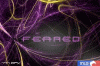
Forum Rank
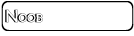
Posts: 22
Joined: 09/06/2009 09:48 AM
|
-=CoN=-Strych9 wrote:
DiFalco wrote:
As for UT problems...lately having a lot of "version mismatch" lately. For the most part I only play on CON & FUN servers so not quite sure why this is occurring...only solution has been to fire up the map manager program and uninstall the file that is "mismatched"...that usually works unless I can't find the file. Latest quandary involves the BBST-Arctic map..something about the "Oil" package is mismatched but I can't find the file...(and by the time I normally find the file and fix it the map is over anyways...go figure huh? lol)
Yeah this happens when people edit maps or files and don't change the name of the map or package they edit. UT does not update or overwrite files when they are different it just tells the player they have a mismatch. To me this was a major oversight when they made the game but there may be a reason I am unaware of as to why they did it that way.
You are correct by just deleting the file and reconnecting. That is about all you can do. I try to keep most of the maps off that I know are really bad about mismatches but I miss some. I have to admit that is the first time I have heard about a mismatch with the arctic map. I think the file you are looking for is [BBST]-Oil.utx but I don't think that is linked to Arctic. I think it goes with oil company map. You can find it in the textures folder or in the cache folder if you don't use cache cleaner. Only problem is the cache folder has the files named very cryptic and you have to cross reference in the cache.ini to find which one it is. Best to run cache cleaner and that way they are named right and in the correct folder.
Thanks,
Yes i've had the same problem it always comes up after i played some instagib.
What i always do is: go to the unreal tournament folder then just press control+f and type in the name of the file in the file that comes up in the search box.
Then you will find it.
 |
| |
|
|
 -=CoN=-WebAdmin -=CoN=-WebAdmin |
Posted on 03-21-2010 03:07 PM
|




Forum Rank
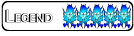
Posts: 2888
Joined: 11/21/2008 04:16 PM
|
FeAREd wrote:
Yes i've had the same problem it always comes up after i played some instagib.
What i always do is: go to the unreal tournament folder then just press control+f and type in the name of the file in the file that comes up in the search box.
Then you will find it.
Yes that will work if you have moved it with cache cleaner or another like program. Otherwise it has a name like:
3ABEBA924E89CE122532B1846465C9B4.uxx
in the cache folder and you won't find it. We have cache cleaner in the downloads area btw.
Thanks, |
| |
|
|
 DiFalco DiFalco |
Posted on 03-29-2010 10:53 AM
|

Forum Rank

Posts: 66
Joined: 03/01/2010 05:38 PM
|
Bought the external harddrive yesterday finally (was literally down to 23 megs of storage). Went with the Seagate 320GB "FreeAgent-GO" USB 2.0 . After a whole night of running UT on it the only thing that I noticed was about a half a second delay when a map first started(spawn the first time)...after that it ran like a scalded dog. |
| |
|





