|
[SOLVED]Problem with core.dll
|
 Crow Crow |
Posted on 07-24-2010 01:24 AM
|


Forum Rank

Posts: 37
Joined: 01/24/2010 11:46 PM
|
Is this the ACE or my fin computer? Any ideas? The last week off and on.......Got 3 UT folders nad one works then it dosent? key bord a mess also ARGG
It looks like Ihave todowhat it says on the Pic, but what a pain.........So busy latley........
Thanks.......
[EDIT]
Changed title to something more descriptive of the problem.
Crow attached the following image:
Edited by -=CoN=-TruckerClock on 10-05-2011 10:37 AM
|
| |
|
|
 Mr.P Mr.P |
Posted on 07-24-2010 03:33 AM
|


Forum Rank

Posts: 623
Joined: 11/02/2009 08:11 AM
|
If ut99 system says this file is missing, try simply to copy this file from the 436update package to your UT/System folder (or someone can send his/her 436 working copy of that file)...this because I guess you installed UT first and then the 436update...
...if, after having copied the file, the system says again the file is missing, it could be your antivirus: it could block that file because, for some reasons, it is recognized as a system fault (false positive), odd thing but it often happens: some months ago my NOD32 didn't let me install the update of Xfire because it was recognized as a "system threat"... |
| |
|
|
 -=CoN=-WebAdmin -=CoN=-WebAdmin |
Posted on 07-24-2010 11:25 AM
|




Forum Rank
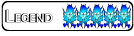
Posts: 2888
Joined: 11/21/2008 04:16 PM
|
Very good point Mr P. Yes antivirus could be doing this but a missing file is not caused by ACE. It does not delete files.
I think Mr P had a thread a few months back about UT corrupting and he had to set the files to read only. Mr. P did that work for you? Maybe that would be a solution in your case too Crow.
Thanks,
|
| |
|
|
 Crow Crow |
Posted on 07-24-2010 11:33 AM
|


Forum Rank

Posts: 37
Joined: 01/24/2010 11:46 PM
|
Okay thanks guys, i will try this, its a pain when you have so much ony our computer and this just comes up....Great tool for everything but i am always troble shooting something.
Thanks........ |
| |
|
|
 Mr.P Mr.P |
Posted on 07-24-2010 03:46 PM
|


Forum Rank

Posts: 623
Joined: 11/02/2009 08:11 AM
|
-=CoN=-Strych9 wrote:
I think Mr P had a thread a few months back about UT corrupting and he had to set the files to read only. Mr. P did that work for you? Maybe that would be a solution in your case too Crow.
Yes, that damn issue of file corruption on "Botpack.u" (I remember that also WigSplitter had the same problem some months ago): I simply removed the corrupted file and copied into my UT/System folder a new one from Bill's UTGOTY...I never set the file to read-only but Crow can try this method, it can works...
...if it is the antivirus, a solution could be deactivating it during online UT gameplay but this could be also a risk... |
| |
|
|
 Crow Crow |
Posted on 07-25-2010 02:30 AM
|


Forum Rank

Posts: 37
Joined: 01/24/2010 11:46 PM
|
installed a new UT and now..........Need the maps so longer to play and the confiuarition is a little difernt.Anyone no how to use 1 key to open the vote like before ? i tried in the config but wont put a key assingmnt?
Thanks
Have eeror messagebutwont let me post?
Edited by Crow on 07-25-2010 02:35 AM
|
| |
|
|
 -=CoN=-BLSwagger -=CoN=-BLSwagger |
Posted on 07-25-2010 08:18 AM
|
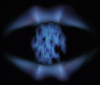

Forum Rank

Posts: 603
Joined: 11/24/2008 01:31 PM
|
you know a lot of us say to "reload UT" but we forget to tell the player to back up his/her user.ini, unrealtournament.ini...etc. And the maps folder. I will work with Strych9 to make a thread that will have "Good Practices" when re-loading UT99. This way we can all point someone to the thread when trying to help someone.
Swagg,
The End of an Error: 1/20/2013
-=CoN=-BLSwagger
|
| |
|
|
 Mr.P Mr.P |
Posted on 07-25-2010 08:39 AM
|


Forum Rank

Posts: 623
Joined: 11/02/2009 08:11 AM
|
Good point Swagger...we forgot to say that, ops... 
The User.ini file is fundamental, it's the place where every personal game settings is saved: before reinstalling UT, it would be nice to save this file somewhere in order to copy it later into the new UT/System folder...
Also UnrealTournament.ini is important but all the main settings are stored in User.ini, so keep this one safe and locked !  |
| |
|
|
 Crow Crow |
Posted on 07-25-2010 12:54 PM
|


Forum Rank

Posts: 37
Joined: 01/24/2010 11:46 PM
|
Ya your right, and i have my old folders but i was afriad to put anything that was from them as i have 3 UT folers and 5 shortcuts.......It got to confusing...
Thanks for the help, i aslo was wondering how to bring the menue up a i did before, just with a key asignment......it wont alow me to do this with the new config?
Edited by Crow on 07-25-2010 01:17 PM
|
| |
|
|
 -=CoN=-WebAdmin -=CoN=-WebAdmin |
Posted on 07-25-2010 01:18 PM
|




Forum Rank
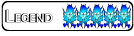
Posts: 2888
Joined: 11/21/2008 04:16 PM
|
-=CoN=-Crow wrote:
.Anyone no how to use 1 key to open the vote like before ? i tried in the config but wont put a key assingmnt?
Thanks
-=CoN=-Crow wrote:
i aslo was wondering how to bring the menue up a i did before, just with a key asignment......it wont alow me to do this with the new config?
When you are in the game hit the key that you use to talk(usually t). Type !o
The nexgen window will open. On the top row of tabs select client, on the second row select settings.
Look in the list on the left and find open mapvote. Click in the box to the right of that and the press the key you want to use to open it. Close nexgen.
Also at anytime in the game if you want to open the mapvote and don't have a key bound you can hit the say key and type !v or !vote
Thanks,
Edited by -=CoN=-WebAdmin on 07-25-2010 01:19 PM
|
| |
|
|
 Crow Crow |
Posted on 07-25-2010 06:56 PM
|


Forum Rank

Posts: 37
Joined: 01/24/2010 11:46 PM
|
-=CoN=-Strych9 wrote:
-=CoN=-Crow wrote:
.Anyone no how to use 1 key to open the vote like before ? i tried in the config but wont put a key assingmnt?
Thanks
-=CoN=-Crow wrote:
i aslo was wondering how to bring the menue up a i did before, just with a key asignment......it wont alow me to do this with the new config?
When you are in the game hit the key that you use to talk(usually t). Type !o
The nexgen window will open. On the top row of tabs select client, on the second row select settings.
Look in the list on the left and find open mapvote. Click in the box to the right of that and the press the key you want to use to open it. Close nexgen.
Also at anytime in the game if you want to open the mapvote and don't have a key bound you can hit the say key and type !v or !vote
Thanks,
Thanks S9 i will try it........
|
| |
|





